
You can keep the card in your wallet or in your phone.
S-ETUKORTTI VISA IS AVAILABLE WITH NO ANNUAL OR MONTHLY FEES. COMPARE THE CARDS:

The S-Etukortti Visa Credit/Debit card comes with a credit card and a debit card. The card allows you to pay for your purchases anywhere – at home, abroad and online. When you use the debit card feature, your purchases are debited directly from your S-Bank account. When you use the affordable credit card feature, you can conveniently get more payment time for your purchases.

S-Etukortti Visa Debit is a convenient debit card that allows you to withdraw cash and pay for purchases in Finland, abroad and online. The purchases are debited directly from your S-Bank account. The S-Etukortti Visa Debit card is also great for younger people practising with payment methods, as the card can be granted to children aged 7 and above.

The cash card is an S-Etukortti card that allows you to accrue Bonus and take advantage of co-op members price benefits. If one member of the family has an S-Etukortti card, you can order cards for all members of the family if you wish. A cash card does not have payment features, so it is also suitable for the youngest in the family. The cash card can be easily ordered or renewed through the S User Account.
THREE WAYS TO ACCRUE BONUS ON MOBILE:

S-Etukortti card in S-mobiili for Android phones
In S-mobiili, enable the S-Etukortti card with the phone’s NFC proximity feature to gain access to the same co-op member benefits with your phone as with a physical S-Etukortti card. All you need to start using it is an Android phone with an NFC feature and the ability to override the default payment app.
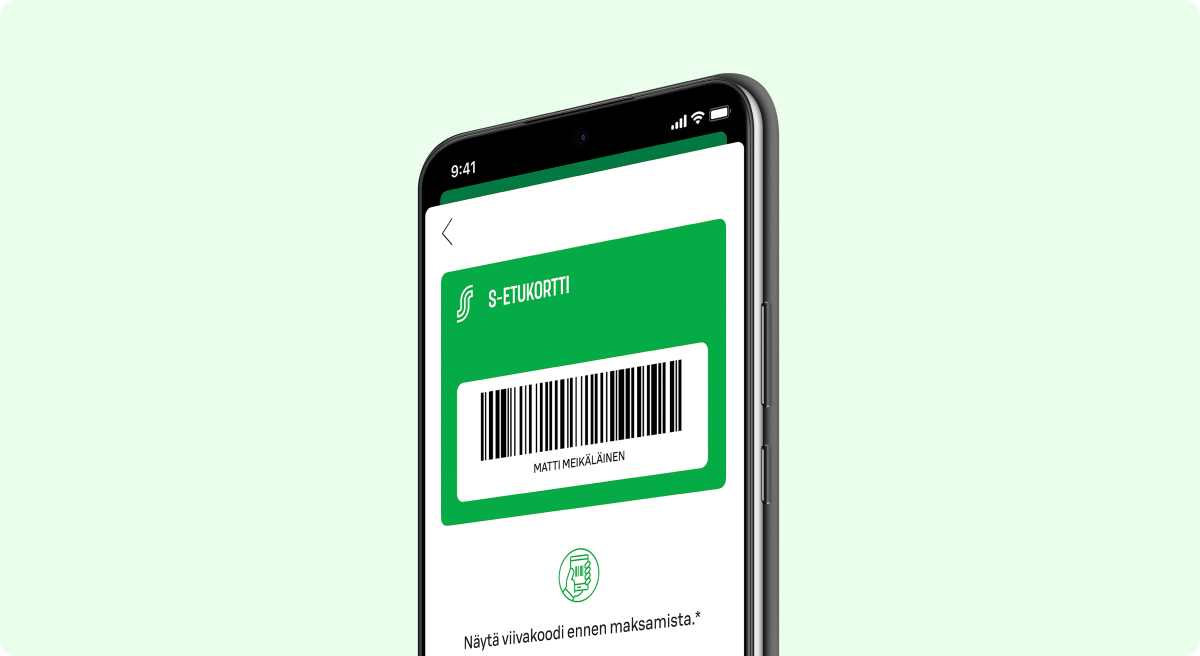
S-Etukortti barcode in S-mobiili
With the S-Etukortti barcode, you can use your phone to get almost all the same co-op member benefits as with a physical S-Etukortti card. The S-Etukortti barcode can be used on all phones that can use S-mobiili. You can use the barcode to earn Bonus at S Group’s stores, restaurants and cafés.

S-Etukortti card in Apple Wallet for iPhone
Add your S-Etukortti card to Apple Wallet and enjoy the same co-op member benefits on your iPhone and Apple Watch as with the physical card. With S-Etukortti card in Apple Wallet, you can utilize NFC contactless payment.
Most common questions
No, you don’t. You will receive the S-Etukortti card when you join the cooperative as a co-op member or join a co-op member household.
The S-Etukortti Visa payment card is also free of annual and monthly fees for all members of co-op member households.
If the card needs to be renewed during the validity period – for example, if it is lost – the renewal is subject to a fee according to S-Bank’s service price list: Service price list (s-pankki.fi)
However, when you become a co-op member, you will have to pay a membership fee. The membership fee is not a payment for the card, but an investment that will be returned to you if you decide to give up your co-op membership at some point. You can pay the membership fee either in full as soon as you join (100 euros) or in instalments (at least 20 euros). A person added to a co-op member household does not have to be a co-op member, so the membership fee is only needed from one person in a household.
If your card does not have payment functionality, you can order a new cash card through your S User Account. Log in to the service at s-kayttajatili.fi/en and go to “Co-op membership” / “Membership infromation,” where you can place a card order.
You can also order a cash card by calling S Group’s co-op member service at 010 76 5858 on weekdays from 9 am to 4 pm (local network/mobile call charge) or by visiting the nearest Co-op Member Service and S-Bank -Service Point (book an appointment).
If you have lost your S-Etukortti Visa card, immediately call the card blocking service at 020 333 (service available 24 hours a day, when calling from abroad, dial +358 20 333). You will automatically receive a new card after reporting it.
If your S-Etukortti Visa card is damaged, you can order a new card through S-Bank’s online bank either from the card details or by message, or by calling S-Bank’s Customer Service at 010 765 800 on weekdays from 9 am to 4 pm (local network/mobile call charge).
There is a charge for renewing the payment card according to S-Bank’s service price list.
First, ensure that you are a co-op member. This is a requirement for inviting your family members to join your co-op member household. Family members do not need to become co-op members themselves – they will receive their own S-Etukortti cards once they are linked to your co-op member household.
Send invitations to your family members by logging into your S User Account at s-kayttajatili.fi/en (Co-op membership/ Membership Information): Click on the “Invite a person over the age of 18 to you co-op member household” link, after which the invitees will receive an email invitation.
Once your family members have accepted their invitations, you can order them S-Etukortti cards via your S User Account.
If a family member linked to the co-op member household wants an S-Etukortti Visa payment card, they can apply for it themselves through S-Bank.
You can directly add underage family members as their guardian by selecting the “Add a minor to your co-op member household” option. Then, you can proceed to order S-Etukortti cards for them.
The S-Etukortti barcode is automatically available to you at the top of S-mobiili’s S-Etukortti section. You can use S-mobiili to present the barcode to the salesperson at the checkout before paying for purchases. The salesperson will then log the purchases as Bonus purchases by scanning the S-Etukortti barcode.
The NFC S-Etukortti card for Android phones must be activated separately for use in S-mobiili. When the service is activated, you can log your Bonus purchases yourself by opening S-mobiili and moving your phone to the payment terminal’s NFC scanning area. You do not need to log in as long as S-mobiili is activated. The payment terminal will inform you when the Bonus has been logged.
With an iPhone, you can add your S-Etukortti card to Apple Wallet in S-mobiili’s Minä (“Me”) section
If you wish to pay with your S-Etukortti card, meaning you want to use it as a debit card connected to your S-Tili account, a credit card or a combination of the two, you can apply for a S-Etukortti Visa card. The card is free of monthly and annual charges for co-op members and members of co-op member households.
You can use the S-Etukortti Visa card to accrue Bonus and payment method-related benefits on S Group purchases, pay for purchases in Finland, abroad and online, and withdraw cash at S Group stores’ checkouts and ATMs anywhere in the world. You can find more information and instructions for applying for a new card on the reverse side of the letter sent to you, as well as on S-Bank’s website here.